Aergo innovation continues with the addition of AERGO Timer Service. AERGO Timer Service is a trustless service that uses off-chain nodes to interface with the AERGO blockchain. Create timers and schedule various calls on your smart contract.
A real innovation! this kind of service is not even available on Ethereum! AERGO Timer Service is a trustless service that uses off-chain nodes to interface with AERGO blockchain. Create timers & schedule various calls on your smart contract for a small fee~0.01 AERGO per call
https://github.com/aergoio/aergo-timer-service
Aergo Timer Service ⏰
Create timers to call functions on your smart contracts
Schedule calls based on time interval or on specific date-times
For a small fee (minimum 0.01 AERGO) per call
The Aergo Timer Service is a trustless service that uses off-chain nodes to interface with the Aergo blockchain.
How To Use It
Step 1
Add these 2 lines at the top of your contract:
For testnet:
timer = "Amgujys9e7xKhpkjy2pjz3VyCahr3F16gRAmy9YgGHRPWsUt5J4x" call_price = "10000000000000000" -- 0.01 aergo = minimum
For mainnet:
timer = "AmgEcXX3mFV2hmgYPszSC3sPn6ohjV9UaWp8cfcwKSurdH8TZmDX" call_price = "10000000000000000" -- 0.01 aergo = minimum
They define the address of the Timer contract and the price for a single call
Step 2
Create the function that should be called (it can have arguments) and add this line of code at the beginning to limit who can call it:
assert(system.getSender() == timer, "only the timer contract can call this function")
Step 3
Create a timer using this line:
contract.call.value(call_price)(timer, "new", interval, callback, arguments...)
The interval can be:
- The amount of time in seconds, as an integer
- The specific time in Unix timestamp format without the milliseconds, as a string that starts with «on «
The callback is the name of the function that should be called on the contract (from step 2).
It is possible to pass arguments to the callback function.
Examples:
- This one creates a timer to be executed within 30 seconds:
contract.call.value(call_price)(timer, "new", 30, "on_timer", arg1, arg2)
- This one creates a timer to be executed within 2 days (172800 seconds):
contract.call.value(call_price)(timer, "new", 172800, "on_deadline", arg)
- This one creates a timer to be executed on 2022-10-15 09:30:00 UTC (Unix timestamp 1665826200):
contract.call.value(call_price)(timer, "new", "on 1665826200", "contract_end")
There is also an example contract
Call Fees
Although 0.01 aergo is sufficient for most calls, if your contract uses too much gas it will need to pay a higher amount for each call. You can call your contract function directly and check how much was the fee, then add 30% or more to the amount and use this value as the call_price on your contract.
The last 15 characters from the price must be zero.
⚠️ The call will NOT happen if the amount paid is lower than what is required to execute the function call!
Node Runners
The Timer service uses off-chain nodes to process the timers.
A node is rewarded for each call as an economic incentive to keep running and pay the costs.
Although a single node is sufficient for the service, it is good to have more to cover down-time and to keep the service active.
To run a node, use a dedicated device with synchronized time. It is recommended to use a no-break to reduce down-time.
Installation
Clone this repo, install node.js and the dependencies:
git clone https://github.com/aergoio/aergo-timer-service
cd aergo-timer-service/node_runner
npm install better-sqlite3 @herajs/client @herajs/crypto
Running the node
To start it manually:
node off-chain-node.js testnet
It is recommended to run it as a service, so it is restarted on failure. One example using pm2:
pm2 start off-chain-node.js -- testnet
For mainnet:
pm2 start off-chain-node.js -- mainnet
If you plan to run nodes for both networks, create a copy of the folder, rename the js file (they must be different on pm2) and run them separately.
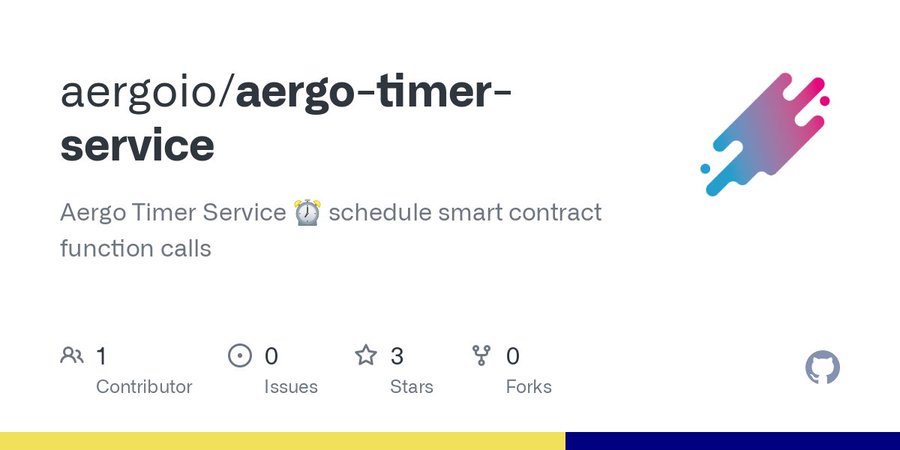
Добавить комментарий